
What is cloud security, and why is it relevant?
Cloud security aims to ensure that data and applications are secure in the cloud. It protects data from hackers, DDoS attacks, and malware. Cloud security, a part of cyber security, is a vast field, and there’s no way to prevent every type of attack. A robust strategy, on the other hand, drastically lowers the chance of cyber attacks. We’ll discuss security risks and how to handle them later in this article.
Most cloud providers have more resources to safeguard data than individual businesses, allowing them to keep infrastructure up to date and patch bugs as soon as possible. On the other hand, a single company may not have enough means to complete these activities regularly.
The majority of cloud providers, by default, have defined robust security procedures and take proactive measures to safeguard server integrity. Companies, on the other hand, must take some steps themselves when it comes to securing data, apps, and workloads that are hosted on the cloud.
Thinking twice about security saves the budget, as data breaches are costly, no thanks to recovery expenses, legal fees, damage to the reputation, and other stuff. The average cost of a data breach, according to IBM, is $4.24 million. And the difference in expenditures between those who have sophisticated security procedures and those without keeps growing more prominent. This implies that the expenses incurred due to a data breach are significantly lower for organizations with a robust security architecture than those with a simple one.
Best cloud service providers
- Amazon Web Services
- Google Cloud
- Microsoft Azure
- IBM Cloud
- Salesforce
Types of environments to choose from
Here’s a brief overview of environments you can use:
On-premise
With an on-premises solution, applications and hardware are kept at the company’s headquarters or somewhere else they decide, typically within a data center.
Cloud
With a cloud-based environment, your server is handled by a third party rather than on-site hardware. Information may be kept on a public or private cloud.
A company may use a public cloud to share hardware and storage with other businesses. Information is kept in the data center of the provider, although it is distinct from that of other companies. A private cloud is made up of resources that are exclusively used by one company. The data is stored in a hosted data center or on the company’s intranet, and it’s secured by a firewall.
Hybrid
Users can access all of their environments from one unified content management platform using well-designed hybrid clouds. Hybrid clouds integrate the scalability of public clouds with resource control of private ones. This environment links multiple clouds allowing them to scale up or down on demand.
Responsibility delegation models
Here’re three ways how you can divide responsibility for security:
- SaaS – Software-as-a-service. Customers are solely responsible for protecting their information and user access.
- PaaS – Platform-as-a-service. Customers are responsible for keeping tabs on their apps, data, and user access.
- IaaS – Infrastructure-as-a-service. Customers ultimately control their apps, data, user access, virtual network traffic, and operating systems.
Cloud security advantages
Standardization
When scaling up and down, you don’t need to worry about setting up security rules, access, ports, and other stuff over and over again. With the cloud, you can be flexible and keep your data safe throughout your organization with ease.
Implemented best practices
Another cool feature of cloud security is that there are tons of successful practices for you to try. By implementing them too, you can be sure that your own organization is safeguarded against the most common threats.
Reliability
When using cloud security, you don’t need to track all your patches that come with updates. Cloud fully takes care of that responsibility for you.
Security threats in the cloud
However, there are some downsides when it comes to threats to cloud security. Here are five of the most frequent ones:
- Complicated environments. Handling security in the hybrid and multi-cloud environments necessitates tools and approaches that smoothly work across the public, private cloud suppliers, and on-premises installations. Particularly branch office edge protection for geographically dispersed companies. That is if you’re using IaaS model.
- Troubles with tracking and visibility. In the IaaS model, cloud providers maintain complete control over the infrastructure layer without disclosing it to their users. In the SaaS and PaaS cloud models, the lack of visibility and control is also widespread. Cloud users may struggle to pinpoint and measure their cloud assets or view their cloud environments efficiently.
- Surface, exposed to attacks. The public cloud environment has evolved into a vast and highly appealing target for attackers who use unsecured cloud ingress ports to breach data and workloads in the cloud. Account Takeover, Zero-Day Threats, Malware, and various other mischievous dangers have become an everyday occurrence.
- Automation and DevOps. Companies that have adopted the DevOps CI/CD culture have to make sure that proper security measures are included in code and templates from the start. After a workload has been set up for production, any security-related modifications made afterward may reduce a business’s safety state and delay time to market.
- Ever-changing compliances. In every industry, each compliance requires different security settings. Your accounting department, for example, may need their compliances changed every month. When they shift frequently, protecting data becomes a harder task as the cloud does not usually track these changes.
How to protect yourself from cyber attacks in 2022
According to IDC Survey Report on cloud security, in the past 18 months, 79% of businesses have had at least one cloud data breach, with 43% reporting ten or more breaches.
Encryption
One of cloud apps’ main advantages is their data storage and transfer simplicity. However, for organizations seeking to protect their data as much as possible, their processes should not be as simple as just uploading information to the cloud and forgetting about it. Extra step companies can take to safeguard any data submitted to cloud services is encryption. Cloud has built-in storages for encryption keys, letting you have one less problem on your agenda.
Multi-factor authentication
A straightforward safeguard is to establish robust security measures around how users access the cloud services in the first place. Staff should provide more than their username and password to use any services, for example, an office application suite.
Multi-factor authentication (MFA) is a method of authenticating users via something they possess, such as a laptop or a phone, in addition to their password. This method is used for both logical and physical control over the account. Whether hardware-based, necessitating a secure USB key on top of a password, or software-based, requiring a user to tap a button on their smartphone, MFA can make it much more difficult for an attacker to gain access to company resources. Microsoft states that multi-factor authentication successfully secures data against 99.9% of fake sign-ins.
CSPM tools
Keeping an eye on every instance ever created in the cloud service is a daunting task. There are tons of cases of company data left unsecured as a result of poor security management. A cloud app or server can be left open and exposed without anyone noticing. Attackers can easily find exposed public cloud storage locations, putting the whole company at risk.
In this case, it will be great to try cloud security posture management (CSPM) tools. These can help businesses spot and fix any potential security problems in the cloud, limiting the attack surface accessible for hackers to explore. CSPM tools also assist in maintaining the cloud infrastructure protected against possible attacks and data breaches.
Increased speed of security patches application
Software updates are necessary for cloud applications to work correctly. Vendors develop and deploy fixes to improve their cloud products and keep them out of risk, just as they would with other applications. Such upgrades can also include security patches since even if a service is hosted on the cloud, it does not guarantee that it is safe from exposure or cyberattacks. If patches aren’t applied fast enough, there’s a chance that cybercriminals may misuse cloud services as an entry point to the company’s network, allowing them to use it for future attacks.
Data recovery strategy
Though cloud services have provided companies worldwide with tons of perks, fully relying on the cloud for security is not a good idea. Tools like automated alerts or two-factor authentication may assist in protecting networks; however, no network is entirely impenetrable – and that’s especially true if extra security measures haven’t been employed yet.
That’s why a solid cloud security plan should also include keeping backups of data and maintaining them offline, so in the case of a disaster that causes cloud services to go down, there is something for the business to work with.
Here’s when the recovery time objective (RTO) and recovery point objective (RPO) come into play. They measure the success of a backup and disaster recovery (DR) plan. These metrics indicate how much data a company can lose and how long it will be inaccessible, key aspects of a backup and DR plan.
Access control level
Because cloud services have an intricate structure that is difficult to manage by only one person, too many people may have highly privileged access to the service in order to manage it. An attacker may gain control of a high-level administrator account and use it to exploit the network and execute any action that the administrator rights allow, which might be pretty harmful to businesses that utilize cloud services.
Keeping regular users away from admin privileges is a great security practice for companies. It’s critical that administrator accounts are protected with multi-factor authentication and that admin-level access is restricted to only those who need it to do their jobs. Administrators may also have some restrictions: the NCSC recommends that admin-level devices should not be able to read emails directly or surf the web, as doing so may put the account at risk of being hacked.
Concluding thoughts
Security issues impact the business greatly, no matter how big or small your company is. As hackers become more advanced over the years, it’s now essential to closely monitor your security more than ever. The cloud makes it much easier to do this by simplifying security tracking procedures and providing ready-made tools for doing so.
We at Crunch have vast experience in using the cloud for securing clients’ data. Our team of senior experts can provide the best security services for your projects and give you a broad consultation on how to make the most of cloud computing. All you have to do is to contact us!
Read also: Top Cloud Databases to use in 2022

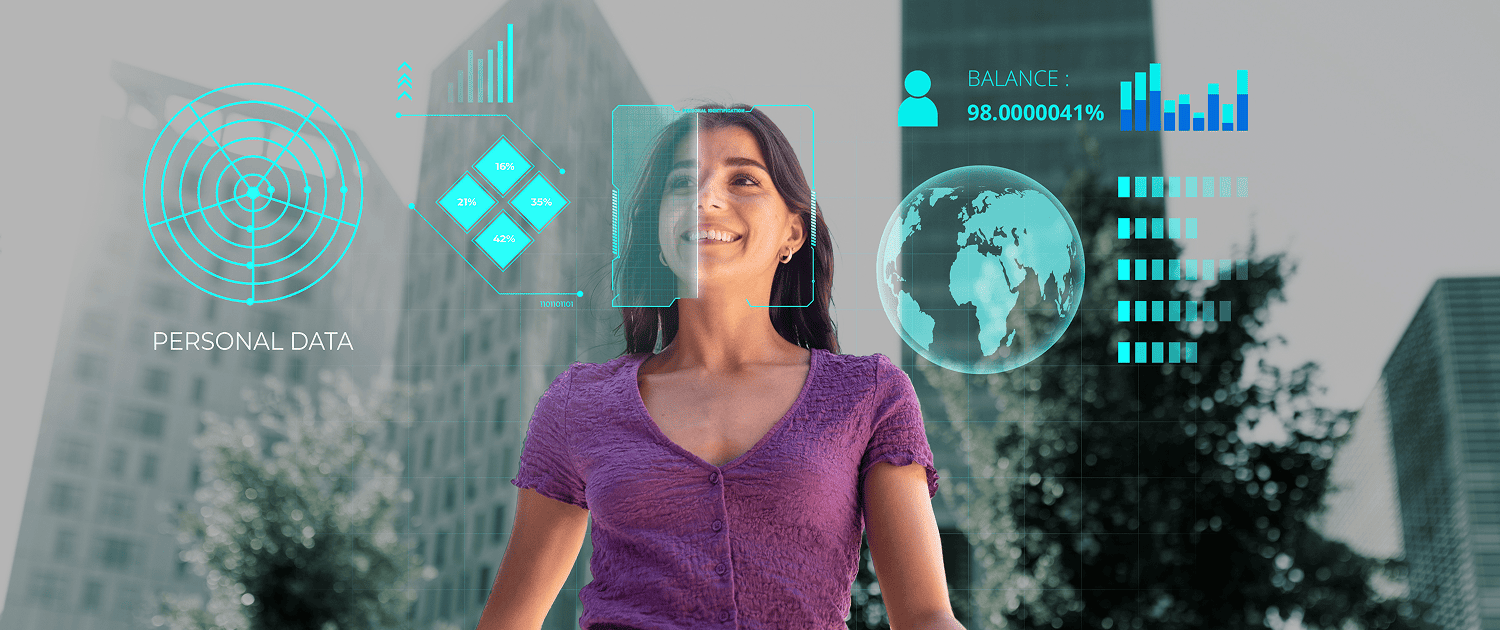
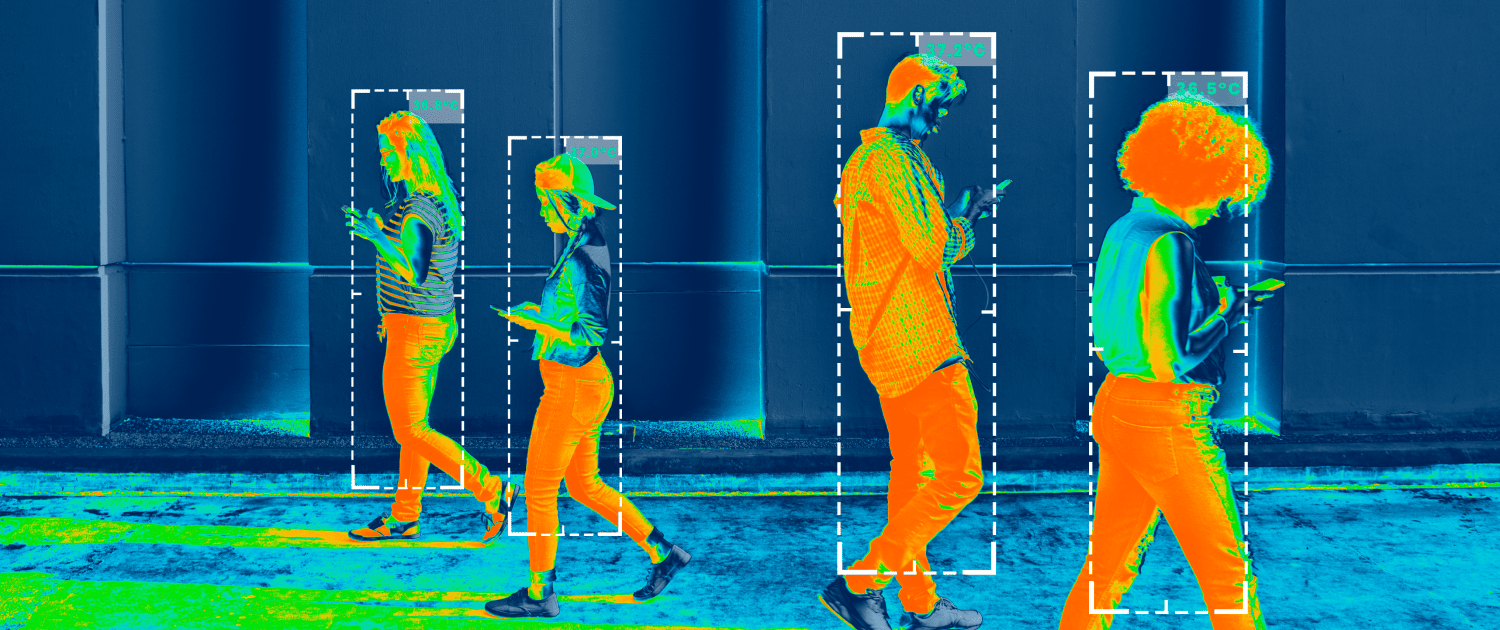
![How Much Does It Cost to Build AI Solutions In 2025 [Ultimate Guide]](https://crunch.is/wp-content/uploads/2024/06/steve-johnson-1FD-E7Ioblw-unsplash-scaled.jpg)



