The world of technology continues to evolve, and so do the ways in which we access and use the software. In the past, most software was installed locally on a computer or a server. However, these days, more and more companies are using what’s known as “software as a service” (SaaS). 99% of businesses use at least one SaaS solution.
Since 2015, the SaaS industry has grown fivefold. According to forecasts, its most significant annual growth will occur in 2022 (by the end of the year, the value will increase by 17% and reach $171.9 billion). From 2020 to 2021, investments in the industry have increased by 170%.
This ultimate guide will give you a complete overview of this software delivery method. We’ll also explain how it works and what benefits it offers to your business.
What is SaaS?
First of all, let’s clarify what a software delivery method is. This term refers to how software is made available to customers. The three most common models are:
- On-premises: Software installed and run locally on a company’s servers.
- Hosted: Software managed and run by a provider. This type is often referred to as PaaS.
- Multi-tenant (software as a service): Software accessed online via web browser on a pay-as-you-go basis.
Now that you know what a software delivery method is, we can define SaaS as following:
- SaaS is a method in which software is accessed over the internet.
- The SaaS provider is responsible for hosting the software and ensuring it’s always available and up-to-date.
- Customers can access and use the software on a pay-as-you-go basis, typically via monthly or annual subscription.
Now that we’ve answered the question “what is SaaS?”, let’s look at how it works.
How does SaaS work?
The first thing to understand is that SaaS is a type of cloud computing. In other words, it’s a way of using technology that relies on the internet instead of local servers or personal computers.
With SaaS, businesses can access and use software hosted in the cloud. This means they don’t have to install anything locally, simplifying things from IT perspective. All they need is an internet connection and a web browser.
Another critical thing to remember is that businesses only pay for the software they use. There’s no need to invest upfront in expensive hardware or licenses. Instead, they can subscribe to the software on a pay-as-you-go basis, which makes it much more affordable.
So, to summarize, SaaS works like this:
- The software is hosted in the cloud by the provider.
- Businesses are able to access and use the software via web browser.
- No installation is required – all you need is an internet connection.
- Companies only pay for the software they use – there’s no need for upfront investments.
In which cases do businesses use SaaS?
SaaS solutions are often used by small businesses and startups that don’t have the time or resources to manage their own IT infrastructure. They’re also popular with larger enterprises needing to save costs or increase flexibility. Companies use SaaS for many business applications, such as CRM, project management, accounting, and invoicing.
Advantages and disadvantages of SaaS
As with any technology, there are both advantages and disadvantages to using SaaS solutions.
Advantages
There are many reasons why businesses choose to use SaaS. Let’s take a look at some of the main benefits:
- Reduced costs
One of the most significant advantages of SaaS is that it can help businesses save money without needing to invest upfront in expensive hardware or software licenses. Instead, you can subscribe to the software. This makes SaaS solutions much more affordable than traditional on-premise software.
- Increased flexibility
SaaS is much more flexible than traditional software. You can scale up or down your usage as needed. This makes it ideal for businesses with fluctuating demand or limited IT resources.
- Simplified IT
There’s no need to install or update the software on individual computers. Instead, all you need to do is log into the web-based application. This helps your IT team to focus on more strategic tasks.
- Improved collaboration
SaaS solutions are often designed with collaboration in mind. They make it easy for teams to work together on projects. For example, Google Docs allows multiple users to edit a document simultaneously.
- Increased security
Many providers offer enhanced security features, such as two-factor authentication and data encryption. This means that your data is safe and secure.
Read also: 5 CI/CD Practices for DevOps
Disadvantages
While there are many advantages to using SaaS solutions, there are also some potential disadvantages that you should be aware of.
- Limited control
You have limited control over the software, which can be a problem if you need to customize the software to fit your specific business needs.
- Internet dependence
Another downside is that you depend on a good internet connection. If your internet goes down, you won’t be able to access your software. This can be a major problem for businesses that rely on software as a service solutions for mission-critical tasks.
- Security concerns
Any type of software is vulnerable to security threats. That is why it is necessary to invest not only in new applications but also in maintaining their security. Recent research shows that 81% of companies invest in SaaS applications, while investments in security (73%) and security staff (55%) are lower. Don’t know how to ensure and monitor safety? Drop us a quick message – our security engineers will be happy to help!
- Vendor lock-in
Vendor lock-in occurs when a business becomes too reliant on a particular provider. If the provider goes out of business or raises prices, you may be forced to switch to a new solution. This can be a costly and time-consuming process.
- Limited features
SaaS solutions often have limited features when compared to traditional software. This is because they’re designed to be simple. In case you’re looking for a solution with many bells and whistles, then SaaS may not be the best choice.
Low-touch and high-touch
There are two main types of software as a service: low-touch and high-touch.
Low-touch is designed to be self-service, meaning that users can sign up and start using the software without help from the provider. High-touch, on the other hand, is designed for users who need more assistance and support in using the software.
Which SaaS is right for your business depends on your specific needs and requirements? Low-touch may be a good option if you’re looking for a simple, self-service solution. However, high-touch may be a better choice if you need more support and customization.
Some popular low-touch SaaS applications include Gmail, Dropbox, and Slack. Popular high-touch applications include Salesforce, Oracle ERP, and SAP Business One.
Hybrid approach
Another option is a hybrid approach, combining the best of both low-touch and high-touch. With this approach, you can have a self-service solution for some users while providing more support and customization for others.
This can be a great way to meet the needs of all types of users while still keeping costs down.
A few examples of software as a service
Now that you understand how SaaS works, let’s look at a few examples of this type of software.
- Google Workspace
Google Workspace is one of the most popular SaaS products, with a 59.41% market share. It includes many productivity tools such as Gmail, Google Calendar, Google Docs, and Google Sheets. Businesses can subscribe to these tools on a per-user basis, making them very affordable.
- Microsoft’s Office 365
Office 365 is another popular product from a major tech company. It has 40.39% of the market share and includes familiar tools such as Word, Excel, and PowerPoint. It also offers cloud storage and collaboration features. Businesses can subscribe to the whole suite of tools or the individual ones they need.
- Salesforce
Salesforce is a cloud-based CRM (customer relationship management) tool. It helps businesses manage their customer data, track sales and marketing activity, and automate tasks such as email marketing.
- Adobe Creative Cloud
Adobe Creative Cloud is a suite of tools for creative professionals such as graphic designers, photographers, and web developers. It includes apps like Photoshop, Illustrator, and InDesign.
- Xero
Xero is an online accounting tool that helps businesses manage their finances. It includes features such as invoicing, bookkeeping, and expense tracking. The company ended the fiscal year 2022 with 3.3 million subscribers worldwide.
- Slack
Slack is a communication tool designed for use by businesses and teams. It’s a popular alternative to email and includes features such as group chat, file sharing, and searchable archives.
These are just a few examples of the many types of SaaS software available. As you can see, there’s a solution for every business need.
SaaS implementation
If you’re considering software as a service for your business, make sure to keep the following things in mind:
Establish ownership
Application subscriptions can be easily issued without prior agreement with the department management. So, there is a problem of high costs because some services in the same organization can overlap. Therefore, centralize and manage implementation. It’s common practice to also:
- Check user access: Ensure only authorized users can access the data and applications.
- Monitor usage: Keep track of how much data is being used and by whom.
- Budget for costs: Cloud services are not always free, so budget any fees that may be charged.
Create an implementation roadmap
A clear roadmap should include all the steps, from choosing the right provider and training staff on how to use the software to tracking progress and results (incl. DevOps KPIs and other vital development metrics). Make sure to involve all stakeholders in creating the roadmap so everyone is on the same page and knows what needs to be done.
The bottom line
SaaS is a type of software that is accessed via the internet. It’s typically more cost-effective than traditional software and very flexible and scalable. Software as a service has a few potential disadvantages, but the benefits often outweigh the risks.
Need help with SaaS implementation? Our team can assist you every step of the way. Contact us today to get started.
Read also: How to Work With Your Engineering Team During a Recession

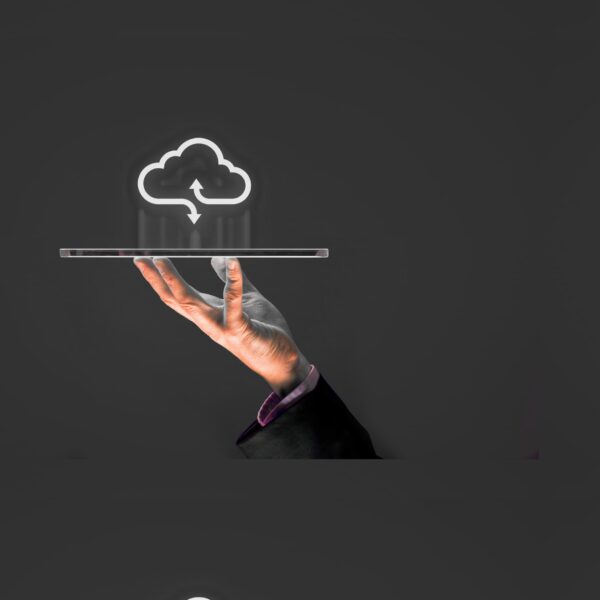


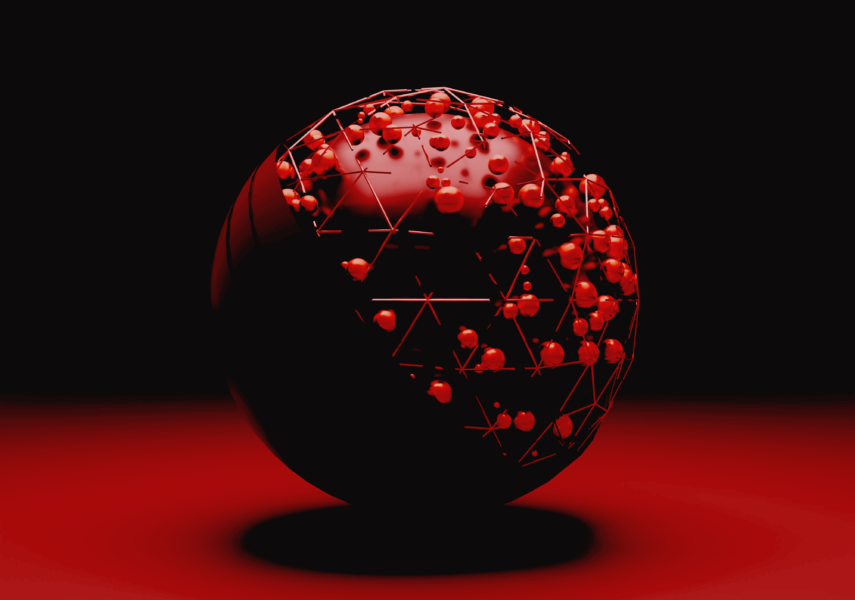


![10 Top DevOps KPIs to Track [and no more] - Crunch.is](https://crunch.is/wp-content/uploads/2023/03/03-855x600.png)
