
When choosing a database for a project, an app developer should take various factors into consideration. Generally, there are two opposite types of databases: SQL and NoSQL. In this article, we will go over their key features, show you the difference between them, and introduce you to NewSQL and Cloud DB. By the end of the article, you will get a clear picture of their contrasting characteristics and decide which database type will be the right match for your project.
SQL
SQL, or relational database, is a set of tables with pre-set relationships between them. Supporting ACID (Atomicity, Consistency, Isolation, Durability), this DBMS guarantees stability during transactions, data survival in case of errors, and infallible task completion. It was created in the 1970s, but despite its age, it hasn’t lost its popularity among app developers.
SQL advantages
- Reliable transactions, thanks to ACID
- High scalability
- Compatible with most libraries and frameworks
- Good documentation
- Strong security via permissions support
- Protection against data loss
SQL disadvantages
- No efficiency with semi-structured or unstructured data
- Problematic with scaling up when the amount of data grows
- Wasteful space usage
Popular SQL databases: MySQL, Oracle, Microsoft SQL Server, PostgreSQL.
RDBMS is a good choice for healthcare, financial, and e-commerce projects, CRMs, and accounting systems that work with structured data.
NoSQL
NoSQL, or a non-relational database, is a software system that supports the BASE model (Basically Available Soft-state, Eventually consistent) and doesn’t use tables and pre-set relationships between data sets like SQL does. It is better suited for unstructured data and growing volumes, as well as simpler processing of tasks. NoSQL databases are often classified by their key features: document stores, key-value stores, graph DBMSs, and so on.
NoSQL advantages
- Maintenance of semistructured data
- Efficient storage that allows for high scalability
- Low latency
- Best for managing big amounts of data
- BASE for flexibility and scaling up when needed
NoSQL disadvantages
- Denies a developer the ability to make sure a transaction has been completed successfully
- Not compatible with most libraries and frameworks
- Poor security due to lack of permissions support
Popular NoSQL databases: MongoDB, Elasticsearch, DynamoDB, Cassandra.
NoSQL databases are great for managing unstructured data, such as social media, recommendations systems, news feeds.
Document stores, key-value stores, graph databases, and column-oriented databases are the four primary types of NoSQL. Each type solves a problem that can’t be handled using a relational database.
Document stores are well-suited for Web 2.0 apps and media streaming services. They are used to store flexible objects with schemas that can be changed according to need.
Key-value stores are best suited for high performance when working with huge databases and large amounts of data. This DBMS is used to store unstructured key-value pairs efficiently.
Graph DBMSs are good for solving tasks related to graph theory, such as finding paths between nodes and so on. They allow building semantic structures with the ability to find connections between them quickly.
Column-oriented databases are used to store data in columns rather than rows, which allows for faster queries. It also allows for more efficient compression, which means you can store more data in less space.
NewSQL
A new breed of databases NewSQL is a new trend that works with two upper databases – RDBMS and DBMS. They support all the advantages of both SQL and NoSQL. These DBMSs are known for high scalability, high availability, strong consistency, and the ability to provide consistency without compromising performance. They are more scalable than relational DBMSs but more sophisticated than NoSQL systems.
NewSQL advantages
- High application performance
- Efficient storage that allows for high scalability
- NoSQL features for working with semi-structured data
- Write-optimized NewSQL systems allow fast insertion of new records
- High availability and strong consistency provide quick access to data
- Replication support ensures continuous operation in case of failure
- Transaction support provides ACID properties in the context of real-time applications
- Effective schema management ensures high data consistency
NewSQL disadvantages
- For volumes greater than a few terabytes, in-memory architectures may be ineffective
- NewSQL systems are not as general-purpose as old SQL systems were designed to be
- Only limited access to the extensive tooling of typical SQL systems is available through this option
The list of NewSQL databases includes VoltDB, ClustrixDB, MemSQL, NuoDB and others.
NewSQL is known for constant performance during peak loads, which makes them an excellent choice for real-time analytics.
Cloud DB
Cloud database keeps gaining popularity in the IT-sphere and earning trust from software engineers. This DBMS is hosted on the cloud, which provides users with a scalable architecture and high availability. It is a good option for those who don’t want to manage a separate infrastructure or use cloud storage. Cloud databases are often considered better than on-premise DBMSs for maintaining high uptime and providing quick responses to dynamic changes in load.
Cloud database advantages
- Easy access from anywhere
- Great scalability
- Swift data retrieval in case of failure
- Doesn’t require a lot of expensive dedicated hardware
- Supports SQL and NoSQL databases
- Reduces response time with data caching
Cloud database disadvantages
- Storage size limits (but can be overpowered)
- Requires more costs for extra backup and protection
Popular cloud databases: Amazon DynamoDB, Google BigQuery, Microsoft Azure SQL Database, and Oracle Database In-Memory.
Cloud offers services in addition to resources. When migrating to the cloud, companies can choose between two options. One alternative is to run an abstracted version of a conventional, on-premises database on IaaS cloud resources. The second choice is to utilize one of the cloud providers’ Database as a Service (DBaaS) solutions.
The traditional cloud database works like on-premise DB. The data management is handled by the IT department. The in-house infrastructure is managed by an IT staff. Virtual machines in data centers host and operate the database. The company itself is responsible for the database maintenance.
DBaaS doesn’t oblige the company to have in-house DB admins or on-premises infrastructure. The chosen vendor will do the job. It is proven to be a cost effective solution as it allows pay per use. Security and maintenance are dealt with independently and in real-time.
Finishing thoughts
Reflecting on databases described in the article, it should be easier to understand which one you need for your project. As there are many options to choose from, so pay close attention to how much data your app or website has to handle and get a database that is suitable for such tasks. We can help you speed that process up.
At Crunch, we have vast experience in building state-of-the-art solutions and, therefore, in choosing suitable databases for projects. Contact us, and our professionals will happily go over your criteria and pick the best DB for you!
Read also: Top Cloud Databases to Use in 2022

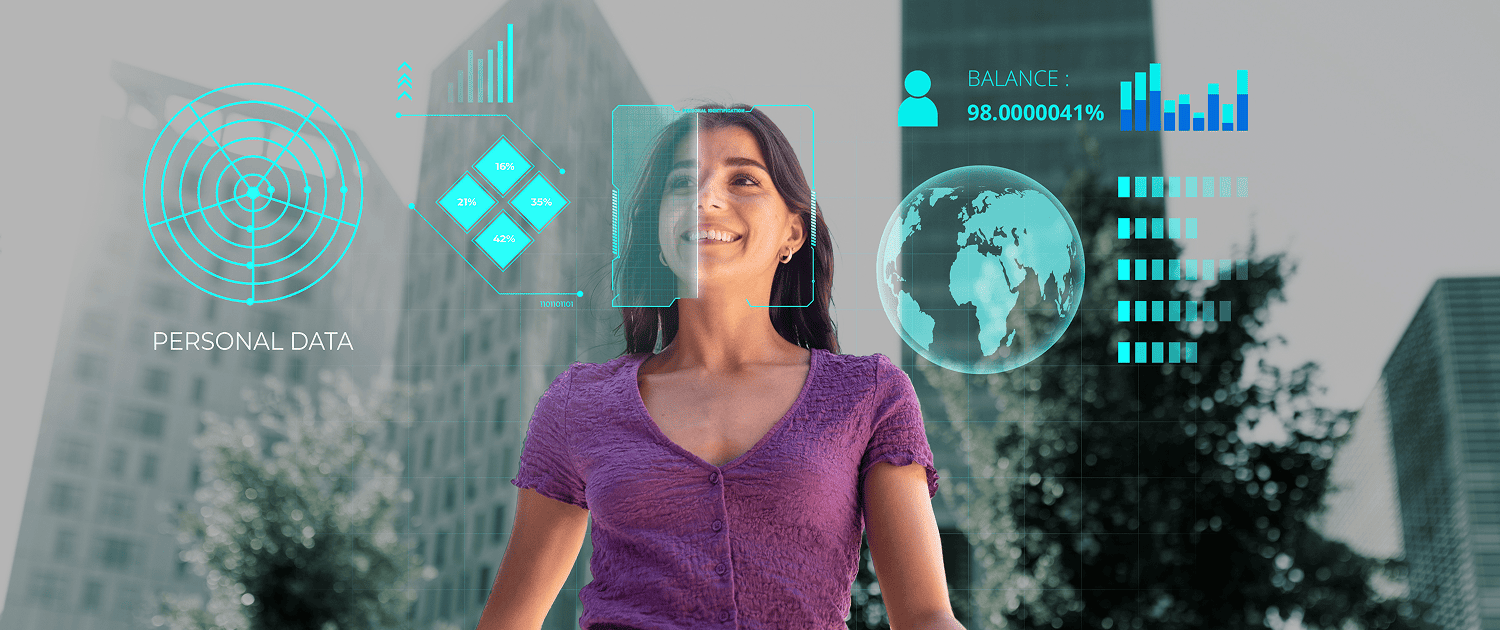
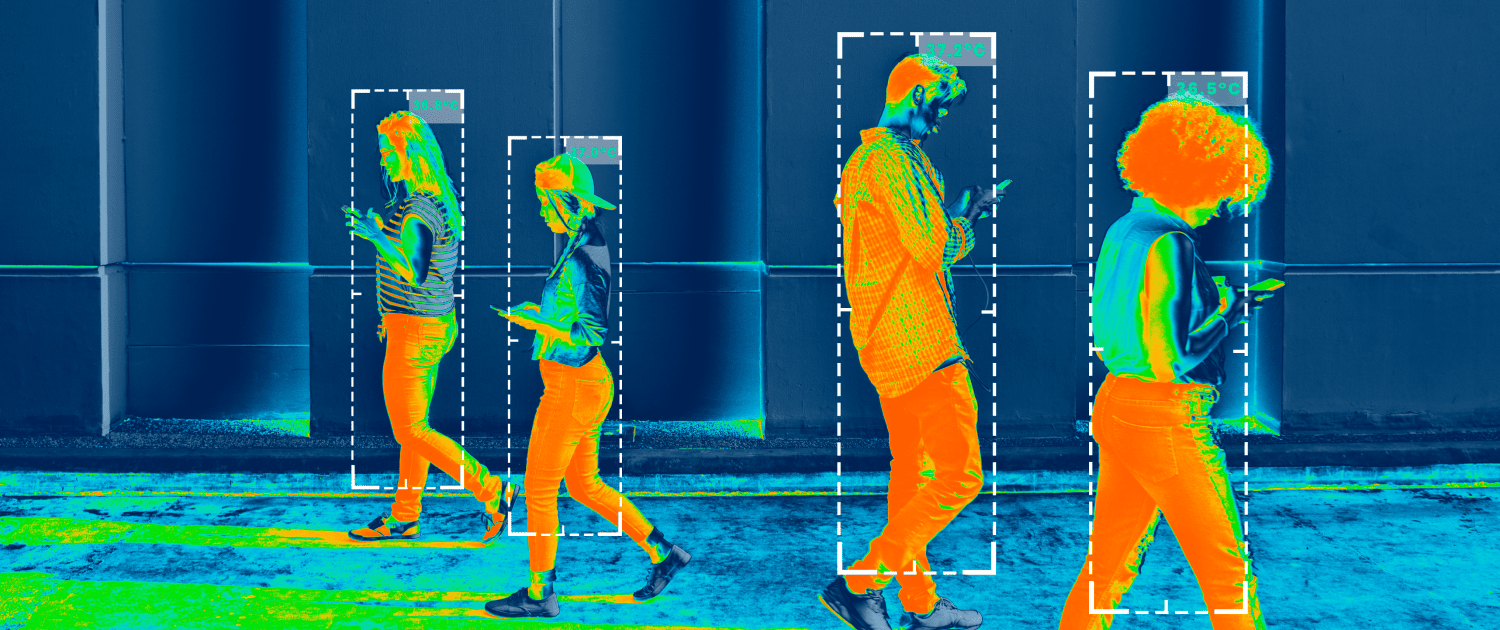
![How Much Does It Cost to Build AI Solutions In 2025 [Ultimate Guide]](https://crunch.is/wp-content/uploads/2024/06/steve-johnson-1FD-E7Ioblw-unsplash-scaled.jpg)



