
The main reason for using a database in your application is to store data that will be accessed by the app in the future. There are three types of databases that are now widely used by software development companies and their clients: SQL, NoSQL, and Cloud DBs. These three different kinds of databases do not necessarily mean they are incompatible with each other, but it’s important to remember not all databases can work with all systems.
Read a thorough analysis of database types and features in the article Choosing SQL, NoSQL, NewSQL, or Cloud Database: Key Differences and Examples in our blog.
When it comes to choosing the right database for your app, there are a few things you need to take into account. The right choice will result in faster performance and an overall better user experience. However, if you pick a database guided by the thought “I’m familiar with this DB and I worked with it before”, then we have some bad news for you. While the database of your choice fitted perfectly fine with your previous app, it may not show you the same performance with the new one.
Different apps have their own requirements for DBs, so this is why we’ve created a database criteria list for you to follow. It will ease up the choosing process as it’ll help you narrow down your search quickly and without risks of failure.
Data type
If you are working with structured data, then an SQL database is a good choice for you. NoSQL database is a great option for storing and processing unstructured or semi-structured data. If you work with both structured and unstructured data, then you’d want to use both SQL and NoSQL DBs.
Data size
It’s easy to pick a database when your data can be evaluated in gigabytes, as just about every database can manage such amounts. Having terabytes of data still leaves you with a lot of options. But if your data estimate is in petabytes and more, it will be harder to find the database to fit you well without investing too much. A considerable amount of money will go on either server costs for cloud storage or hardware expenditures for on-premises storage.
Integration
Make certain that your DBMS can be integrated with other project tools and services because poor integration is most likely to slow down the development process. Different technologies have different connections for other technologies.
If you have a significant analytics job running on Apache Spark, for instance, then it’ll be better to narrow your search to external DBs that combine efficiently with Apache Spark. ArangoDB, for example, has solid performance owing to its robustness, but there are still many technical issues with this database management system that need to be addressed.
Costs
Commercial DBMS licensing and support can be a prohibitive expense for startups and small businesses. It’s important to remember that not all free databases are alike. Some are open source, but others may have restrictions on how they can be used.
For example, MongoDB is a good choice for startups because it has a permissive license, meaning you can store and process as much data as you like and scale the app to meet your business needs. On the other hand, it’s very hard to choose the right database for startups if there is no clear understanding of the company development requirements. In this case, it’s better to fork out some money on commercial DBMS or pay someone to develop a custom system.
Security
User data should be protected well. ACID-compliant RDBMS are great for data safety and reliability. Relational databases are also good for protecting your data with the help of different types of access, authentication, or authorization rules. Meanwhile, cloud storage or non-relational database management systems are usually not created to have fine-grained security features. They sacrificed them for speed and scale. We’re not rushing to claim that NoSQL and cloud databases are not safe at all. They just require some additional steps for proper security and consistency.
Scalability
Before you put up your production database, it’s critical to know how big it’ll be. If your data amount is going to keep increasing over time, then you need a database that can handle data from numerous PCs without limitation. Non-relational databases are your primary choice here. With RDBMS, you can actually allocate the storage of your data across an entire cluster and scale horizontally. If you prefer adding more resources to your server on demand, then relational databases with vertical scaling are a great option.
CAP
CAP means Consistency, Availability, and Partition tolerance. It’s been proven that you can’t get all the qualities at the highest level in a single database because there are natural concessions between items. You may only choose two of three at a time, and it completely depends on your priority according to your needs. If your system must be available and partition tolerant, for example, you must be ready to acquire some latency in consistency demands.
The CA side is more inclined to be used in traditional relational databases, although non-relational DBs generally meet AP and CP criteria. For instance, MySQL, Oracle, and SQLServer belong to the CA category; Redis and MongoDB are in the CP category; CouchDB and Cassandra – in the AP category.
OLAP, OLTP, or HTAP
To keep it short and simple, you need OLTP when you want a database for fast transactions, OLAP for analysis, and HTAP (which is a hybrid one) for both. Fast transactions imply a high write rate and minimum indexes. Fast read speeds and a large number of indexes are required when analyzing is necessary. Hybrid solutions apply different techniques to meet both criteria, along with using a primary transactional store that feeds a secondary analysis store through replication.
Conclusion
Although it’s hard to find the best solution that fits all business possibilities, there is no doubt that both commercial and free database management systems will remain a big part of application development requirements. Developers should always be up-to-date with the new changes and features of different DBMS in order to make well-informed decisions for their projects.
We couldn’t fit all the criteria of choosing a database in one article, otherwise, the reading part can take ages. But this is where we can help you. At Crunch, we have a team of database administrators that have been working with SQL, NoSQL, and Cloud databases in their projects. And we’re ready to help you make your choice quickly and, what is the most important, wisely. Contact us to get a consultation!
Take a look at another article, where we went over 7 Popular Databases to Choose From For Your Apps for some extra help with your choice.

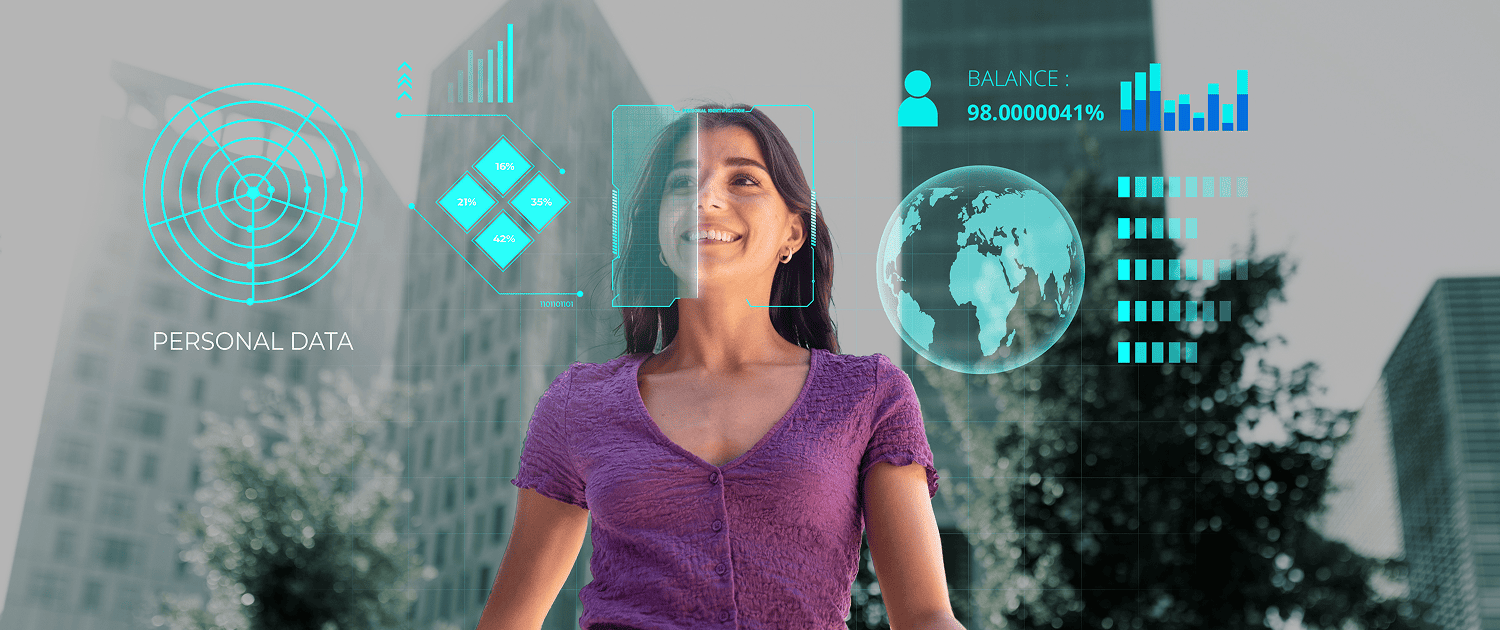
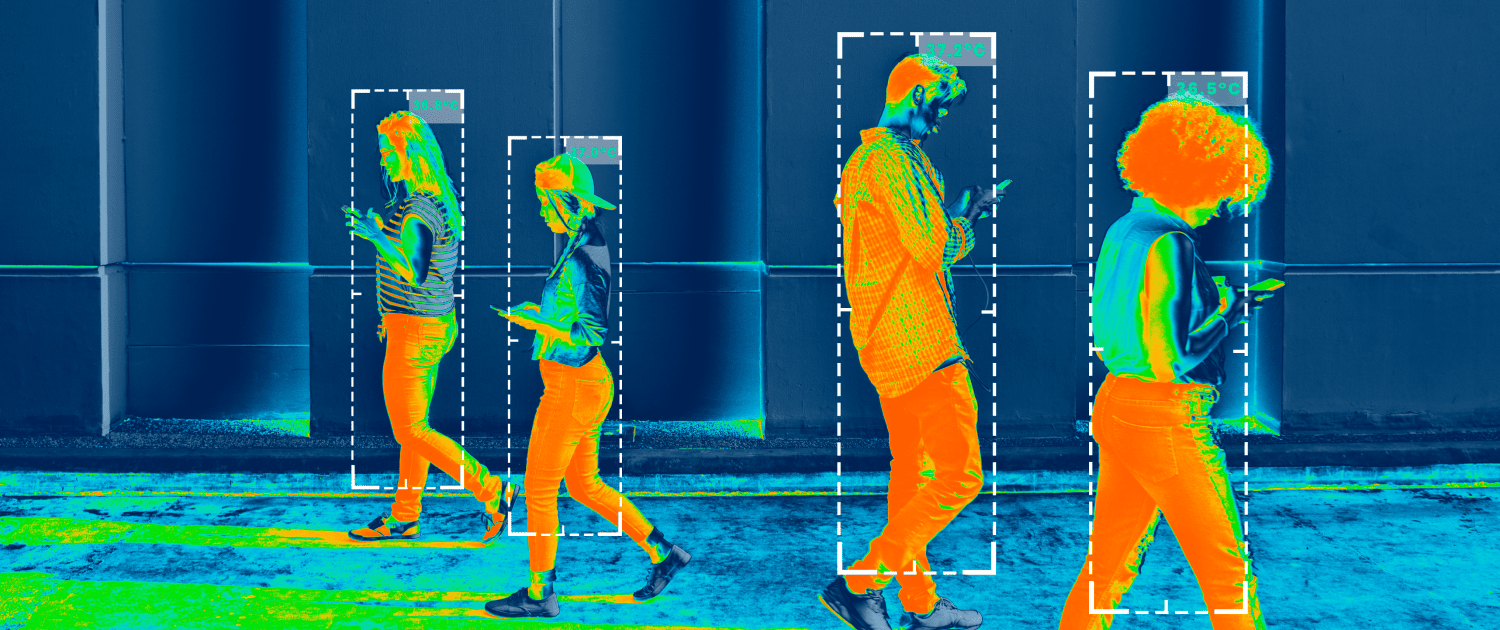
![How Much Does It Cost to Build AI Solutions In 2025 [Ultimate Guide]](https://crunch.is/wp-content/uploads/2024/06/steve-johnson-1FD-E7Ioblw-unsplash-scaled.jpg)



